Remember:
This is a part of dirty hack series. This is not the only way you can achieve what we want to achieve. But this is only used when you can trust the connections between your HAProxy and the Origin servers. Otherwise, you should not use this technique.
One common problem with using HAProxy and Cloudflare is that, the SSL that Cloudflare gives us, it gets terminated at HAProxy on L7 load balancer. For such cases, Cloudflare can not verify the Origin server and drops the connection. For such cases, your HAProxy will not work. What would you do for such cases? There are two ways to do this.
First one is, Cloudflare gives you a origin certificate, that you can install at HAProxy. I won’t dig into deep into this in this blog post.
But if you can trust your connections between HAProxy and backend Origin servers, as well as the connections between Cloudflare and HAproxy, you can choose the second one. For this case, Cloudflare allows you to Encrypt only the connections between the Visitors and Cloudflare. It won’t matter what you are doing behind the Cloudflare. This option is called ‘Flexible’ option, that you can select from your Cloudflare >> SSL/TLS tab.
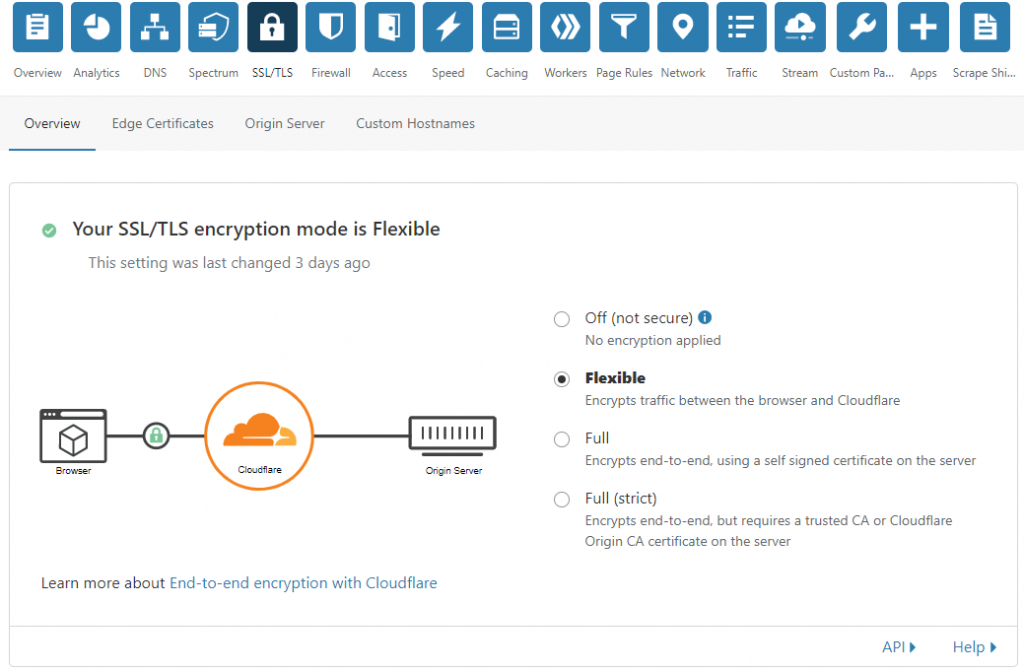
Once you set this to Flexible, this should start working ASAP. Remember, this is not essentially the best way to do this, but the quickest way only if load balancing is more important to you instead the data integrity.