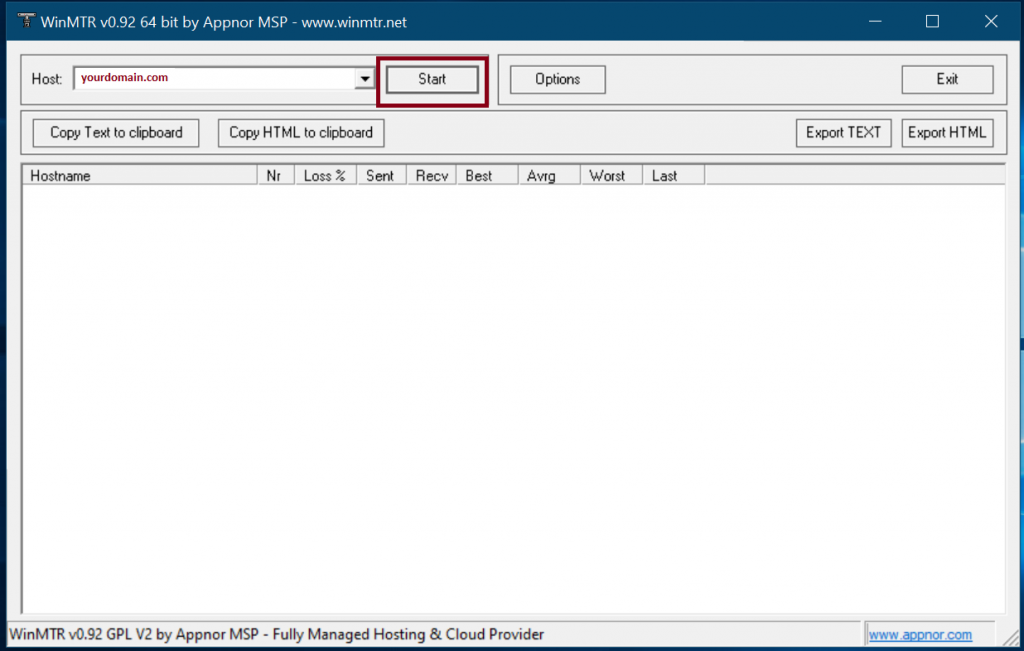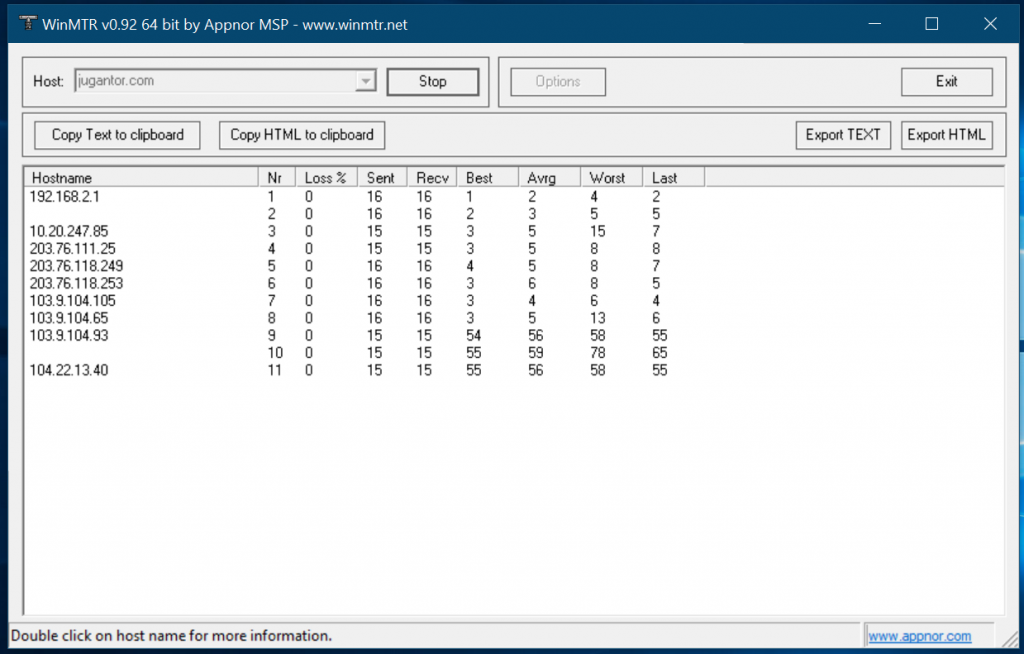I have been using my Macbook for all of my work from last year. My desktop had the old windows xp. I was using Livezilla client which has only windows application (We got Providesupport today replacing Livezilla, as it got mac client, should post a new topic on it). This is why I had to use the desktop as a part of business along with my macbook. I was planning to upgrade this box for a long time. Didn’t really have enough time to do so. Yesterday, I went to a Microsoft showroom here, and got a license for Windows 7 Professional. They took 165$ in local currency for the Windows 7 Professional. I was actually hoping for Windows 7 Ultimate, but the pricing for ultimate (215$) was out of my budget. I had upgraded my RAM and Motherboard couple of days ago after a recent crash of my graphics card. I was well aware that my current hardware configuration should sustain Windows 7 Pro.
Installation went smooth. It was pretty faster than Windows XP if I can remember (Last time, I installed windows was in 2007). After using Macbook for last one year, I was continuously losing my interest on windows. Mac OS X Leopard is fast, virus free and most importantly, it doesn’t crash so frequently like my windows did before. I wasn’t really expecting much from Windows 7 over Windows XP. But I have to say, I am pretty much amazed with the performance and design tactics. I find it way faster than XP and in some cases, it would beat my Mac. I was hearing about the hardware acceleration improvement on Internet Explorer 9 and waiting to try it. It really squeezes your net! I tested both IE 9 and FF 4 Beta 6 on my windows 7, and I can definitely feel IE is performing better than FF. Older IE had tremendous problem with the tab opening, but IE 9 has overcome the issue, it looks like. It is opening tabs faster than FF 4. Although, sites are loading fast, but the compatibility seems to be a problem with IE 9. It can not load lots of javascripts and css, so I assume, it has more to improve.
I specially like the design of Task manager in Windows 7. I was using Windows 2008 R2 in one of my windows VPS, and it is pretty similar to that one. Linux is having lots of tools to find the bottlenecks of a system from scratch. I have never seen windows feeling interest for it. There are lots of geeks who would feel to tweak their OS and find the best from it. Although, windows have always been casual to give such tools to end users. This time, I can see windows is feeling the need. They have a Resource Monitor service built in to allow users to track root level usage.
Quick preview system for the tasks seem pretty nice. I can remember in old XP, when I was using the IE 6 and having around 20-25 windows opened, and the task bar was filled with “…”.
They seem to be having lots of improvement in the process management. I tried running couple of injections on svchost and other services, it seems, the current structure simply discards them. Even though, those were working with the latest update of windows xp. I read an article on Windows Server 2008 around a year ago, regarding the process architecture of it, and if I can remember correctly, Windows is more on following the linux architecture day by day. Users permission on process management is becoming more important. I would definitely work with it in later time and post a detailed report for Mellowhost blog readers 🙂
I have spent 6 hours till now with windows 7 professional edition, and I have say, I am impressed. You do need a good configuration to run it, but it is nevertheless a waste anymore. Keep up the good work Microsoft.