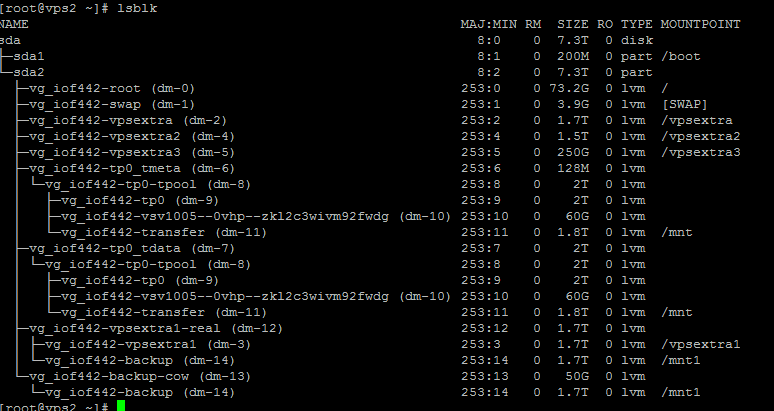The error would be similar to the following to be exact:
[172593.817178] device-mapper: cache: You have created a cache device with a lot of individual cache blocks (3276800)
[172593.817182] All these mappings can consume a lot of kernel memory, and take some time to read/write.
[172593.817185] Please consider increasing the cache block size to reduce the overall cache block count.
It usually appears because you have created a large cache pool, while using a small chunk size.
Here is what to be said about chunk size in lvmcache2 manual:
The size of data blocks managed by a cache pool can be specified with
the –chunksize option when the cache LV is created. The default
unit is KiB. The value must be a multiple of 32KiB between 32KiB and
1GiB.
Using a chunk size that is too large can result in wasteful use of
the cache, where small reads and writes can cause large sections of
an LV to be mapped into the cache. However, choosing a chunk size
that is too small can result in more overhead trying to manage the
numerous chunks that become mapped into the cache. Overhead can
include both excessive CPU time searching for chunks, and excessive
memory tracking chunks.
Basically chunk size is determining the block size at which your caches are going to be stored. To find your current chunk size run:
lvs -o+chunksize vgname/cachevolumename
Should return something like the following:
#lvs -o+chunksize vg0/newvz
LV VG Attr LSize Pool Origin Data% Meta% Move Log Cpy%Sync Convert Chunk
newvz vg0 Cwi-aoC— 1.50t [cache] 14.14 0.75 5.12 64.00k
A good chunk size for a large cache device of size 200GB+ would be 256k. You may set the chunk size while setting up the device :
lvcreate –type cache-pool –chunksize 256K -L CacheSize -n CachePoolLV VG FastPVs