Error Examples:
When someone tries to send you mail from gmail/outlook, they get a reply mail with the following errors:
550 Please turn on SMTP Authentication in your mail client. mail-lf1-f43.google.com [209.85.167.43]:42770 is not permitted to relay through this server without authentication.
Remote Server returned '550 5.7.368 Remote server returned authentication required to relay -> 550 Please turn on SMTP Authentication in your mail client. ;mail-oln040092255101.outbound.protection.outlook.com;(APC01-HK2-obe.outbound.protection.outlook.com) [40.92.255.101]:9693 is not;permitted to relay through this server without authentication.'
Error Solution
The error appears for several reasons. I will try to point out the most common ones I have faced for clients.
One, this domain is listed in /etc/remotedomains, while the domain is actually a local domain or shall use a local exchanger. As the domain is set not to use local mail exchange, hence the MTA is bouncing the mail back from receiving. To resolve this problem, you need to go to:
WHM >> DNS Zone Manager >> Search your domain that is having problem >> Manage
Now, click on the ‘Email Routing Configuration’ just beside the ‘Actions’ button as shown in the screenshot.
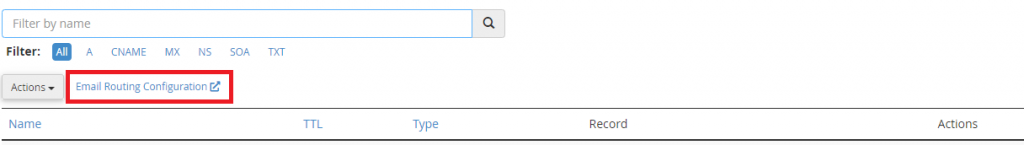
In the MX, make sure to set your local MX, and then select ‘Local Mail Exchanger’, then save.
If the domain was in remotedomains, and you did the above, and the issue is still not fixed, then you may want to run the following command to rebuild the remotedomains and localdomains file for Cpanel
/scripts/checkalldomainsmxs –yes
The second reason, the issue can appear, if you have defined two different MX and one of them, does not have the user, to whom the mail is trying to deliver. You should try to avoid such ambiguity. If you use multiple different MX, then you need to make sure, both of them accepts the same set of the user list.
Hope this works for you. Let me know the result.