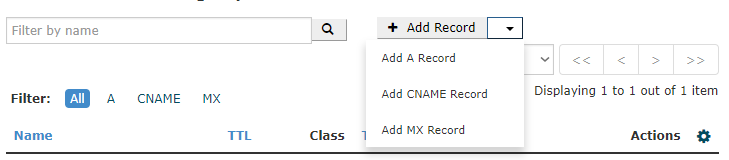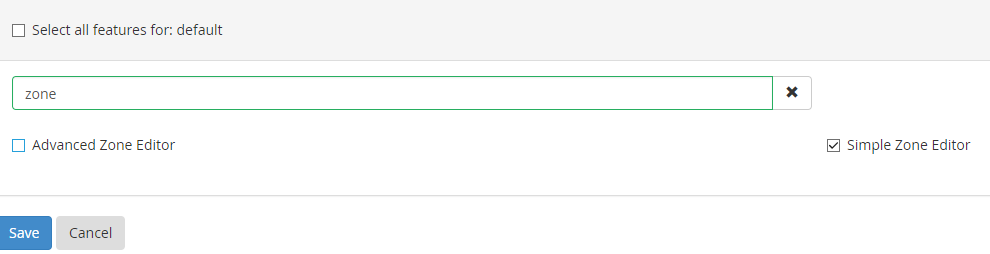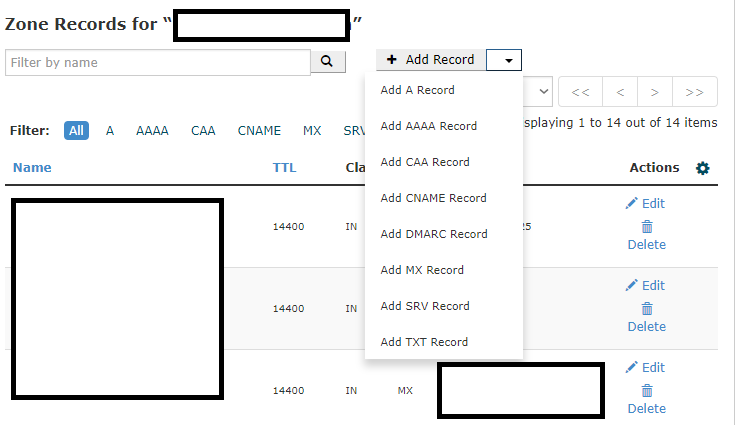By default, if you are trying to add TXT record from cpanel, you would probably see a screen like the following
It doesn’t show the option to add TXT record. Basically, cpanel won’t allow the cpanel users to add TXT record with Simple DNS Zone Editor permission. It allows adding A, CNAME & MX record with that feature/permission set. To add permission to add TXT record and other, you need to enable Advanced DNS Zone Editor for the user’s feature list. If the user is under default list, go to root WHM >> Feature Manager >> Edit Default Feature list and enable Advanced DNS Zone Editor as following: