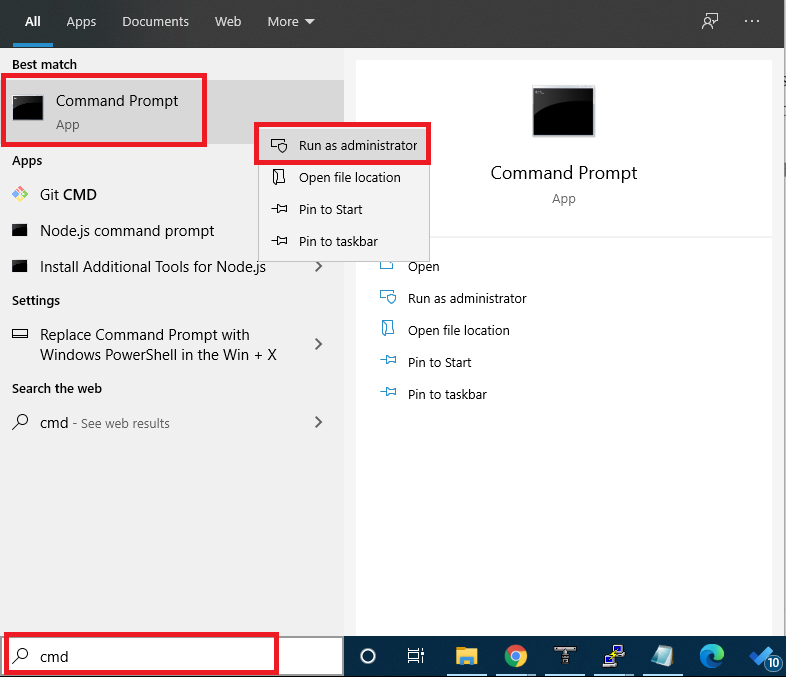I was trying to connect to wifi from a CentOS 7 minimal installation using the following article:
But I started seeing the following error:
Unable to connect to any wifi with NetworkManager due to error: Secrets were required, but not provided
The reason the above error is showing is that NetworkManager is trying to reuse an existing connection, which shouldn’t happen. You need to delete the connection first.
nmcli con delete <SSID>
Now, you can connect with the following:
nmcli dev wifi connect <SSID> password <password>