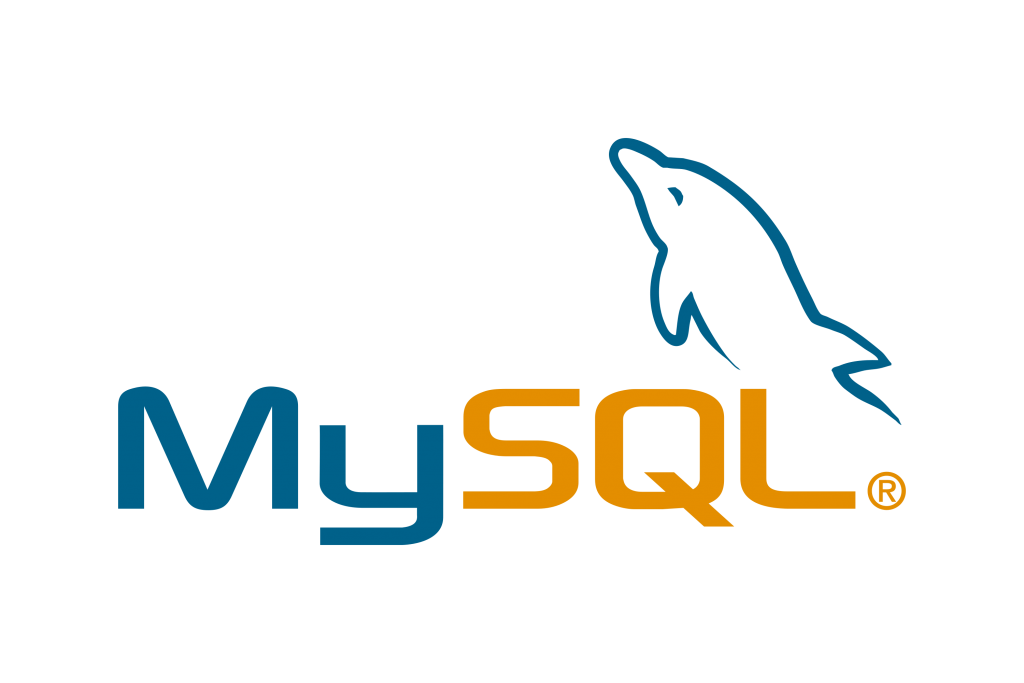
If you are here, that means, you probably have panicked the same way, I did around 12 years back. I lost my ib_logfile0/ib_logfile1/ibdata1 all at once for a server that excessively utilizes Innodb tables. I had to recover vital data from the same situation today on a random request who does not have backups, and thought it is better to keep this as a document for future.
One key purpose of utilizing Innodb tables instead of MyISAM is that, the benefit on writes. It always outperform MyISAM in writes due to the use of extra efficient buffers. But, this also causes Innodb to vulnerable from crashing. As Innodb stores some sensitive data to 3 specific files, loosing them, also looses some serious mapping instruments for the database engines to recognizes Innodb table structure and data.
Who can follow this technique?
If you have lost any of ib_logfile0, ib_logfile1, ibdata1 or all of them, but still manages to keep the database folder intact with the .frm and .ibd files (which you would, if you have accidentally deleted the log file or the data only) and also have the following option NOT DISABLED in your mysql configuration ‘innodb_file_per_table’. This option is enabled by default, until you are explicitly disabling this to increase performance. A suggestion: only do this, if you keeping real time backups of your databases. Otherwise, it is better to have this enabled
What is ‘innodb_file_per_table’?
Primarily the tablespace stores and uses data from system tablespace for Innodb. But, as this creates a single point of failure from ibdata and log files, Innodb by defaults also stores the tablespace in table’s own data file, which is .ibd file. That means, if I lose the ibdata/logfile mappings, I can still use the .ibd file to restore my tablespace and do the schema to data mapping only if I allowed innodb to store these information to the database’s own .ibd file. You may read more about the parameters from MySQL documentation:
File-Per-Table Tablespaces at dev.mysql.com
How to Recover an Innodb Table from database files only?
There are two steps to this process. One is to identify and recognize the database schema from the frm file and then basically find a way to import the tablespace from .ibd file and introduce it to innodb engine system tablespace.
First Step First: How to get the schema from .frm files?
First, you must install mysql-utilities tools to get access mysqlfrm tool, you may get the instructions to install this here:
Once this is done, now you have two options to read mysqlfrm files. My favorite way is to use the ‘diagnostic’ attribute. To achieve this, run the following:
mysqlfrm --diagnostic /var/lib/mysql/your_database/assets.frm
I assumed, your database name is ‘your_database’ and the table you are trying to recover is ‘assets’. The above command will return you the schema of ‘CREATE TABLE’ you need to use. First, create a new database, and run this on the SQL console to generate the table first on the new database.
Second Step: Get your data and mapping back from .ibd to system tablespace
Once the database has the table, it will also create a .frm and .ibd file for you. What we need to do, is to first, make it forget the existing .ibd file it created, sync the .ibd file from our collapsed database, make the mysql innodb engine to recognize tablespace from the backup tablespace of this .ibd file and store & use it from system tablespace. These lines are complex, and might sound a bit difficult. No worry, let’s do it.
Run the following command first to let it forget the .ibd it has created now:
alter table assets discard tablespace;
Remember the following, our table name is ‘assets’. If you have a different table name, make sure to replace this accordingly. What this has done, is removed the assets.ibd file it created in /var/lib/mysql/new_database/ folder as we asked him to forget the existing .ibd file. Now we first need to copy the backup/old .ibd file to this location with the correct permission. I would use rsync to make sure permissions remains intact here:
rsync -vrplogDtH /var/lib/mysql/your_database/assets.ibd /var/lib/mysql/new_database/
Once this is done, we know, .ibd contains a backup of our original tablespace. We only need to make mysql & innodb recognize this. To achieve this, you may do the following from the Sql console:
alter table assets import tablespace;
If it throws a warning on not being able to file the .cfg file, you may forget it, because it is not essential to have a .cfg to recognize permissions/configurations.
If everything runs well, you should see your rows are back. It’s because innodb has now fetched your tablespace data from .ibd file to system tablespace and it can now recognizes the mapping to your data, viola! All you now need is to repeat the process for all of your innodb tables, and recover the whole database.