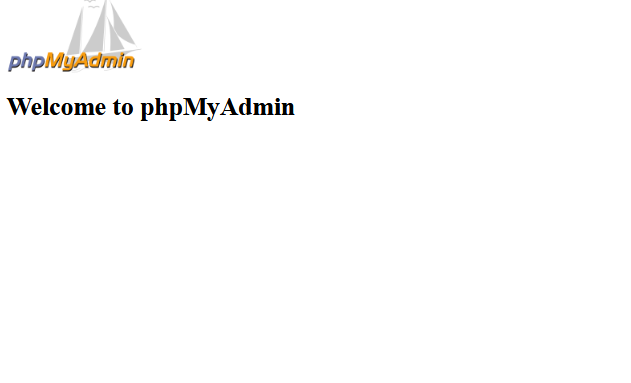One of the customer reported an issue related to phpMyAdmin earlier today. He was getting a blank page of phpmyadmin that only says “Welcome to phpMyAdmin”
Once I hoped into the ssh and checked the cpanel error log file located under
/usr/local/cpanel/logs/error_log
I observed the following error:
PHP Fatal error: require_once(): Failed opening required './libraries/display_select_lang.lib.php' (include_path='/usr/local/cpanel/3rdparty/php/56/lib/php:.') in /usr/local/cpanel/base/3rdparty/phpMyAdmin/libraries/plugins/auth/AuthenticationCpanel.php on line 147
The error was peculiar because display_select_lang.lib.php wasn’t available in any other cpanel phpmyadmin source files I searched. Then I realized “AuthenticationCpanel.php” mentions the error which usually because Cpanel Authentication wasn’t done properly with the MySQL. Cpanel pass wasn’t synced with the MySQL.
Going to WHM >> Password Modification >> If you select the user and WHM shows you the ‘Sync with MySQL Password’ option, that means the MySQL password is outdated to cpanel and requires syncing (NB: If the password doesn’t require syncing, this option won’t be there). You can reset the pass and check the option to Sync the new pass with MySQL. That should restore your phpmyadmin.