Question
How to restart Virtualmin control panel?
Solution
If you are using virtualmin as a control panel, you use 10000 port to login to your control panel. It shall look like the following:
https://your.hostname.com:10000
Now, if your browser says something like the following:
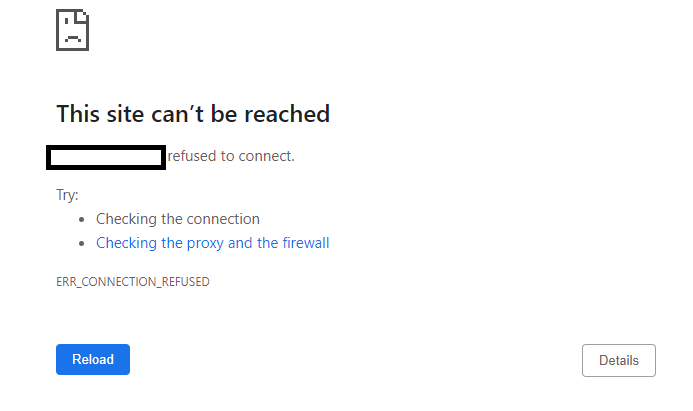
It means your webmin is either down or crashed.
Restart Virtualmin or Restart Webmin
To solve this, you may start the webmin by logging to your SSH and running the following command:
service webmin start or /etc/init.d/webmin start
In case, you need to double sure to stop the service, you may do the following:
service webmin stop or /etc/init.d/webmin stop
Once you done, stopping, make sure to start it with the following:
service webmin start or /etc/init.d/webmin start
Once the webmin starts successfully, you may access your virtulmin control panel on port 10000, either with your hostname or the IP, like the following:
https://your.hostname.com:10000 or https://11.11.11.11:10000 (replace 11.11.11.11 with your server IP)
Hello,
All contemporary systems (i.e. RHEL/Fedora/CentOS Stream/Alma/Rocky/Oracle 7-9, Debian 9-11, Ubuntu 18-22, openSUSE) should use `systemctl start webmin` command rather than `service start webmin`. Besides, all contemporary systems won’t even have `/etc/init.d/webmin` script at all, with latest Webmin versions, as we simply removed it.
Please be kind prioritizing `systemctl` in your tutorial. Moreover, it’s also possible to use universal `/etc/webmin/start` or `/etc/webmin/restart` commands.
Thanks!